Updated:2025-04-05
Views:99
 WeChat
WeChat
 QQ
QQ
 Online Service
Online Service
 Datasheet(CN)
Datasheet(CN)  Datasheet(EN)
Datasheet(EN)  User's Manual
User's Manual  PC-Gentec-EO User's Manual
PC-Gentec-EO User's Manual
This new line of all-in-one detectors combine a detector and a meter with bluetooth connectivity in one convenient product.The small but powerful meter of the BLU Series presents a bluetooth connection so you can display the results on your mobile device with the Gentec-EO BLU app available for iOS systems in the App Store and Android systems in Google Play.
EASY TO CONNECT
Connecting a BLU device is very simple in the mobile application. Just open the app and it will automatically search for all available devices. Then, tap on the desired device in the list.
If there are no devices within range, the app will propose a simulator.
When a BLU detector is connected to a phone or computer, no other device can communicate with it.
MEASUREMENT PARAMETERS
The menu tab, available with the icon or by swiping from the left of the screen, allows you to configure the parameters related to your measurements:
Wavelength: enter the wavelength of your laser and the software will apply the appropriate correction factor on the measurements.
Range: set the power or energy range to a fixed scale or let the software automatically adjust the scale.
Measure mode: select the type of measurement that will be displayed: power, in watts (default) or single shot energy, in joules (energy/calorimeter mode).
Corrections: apply a multiplication factor and/or an offset to your measurements.
Trigger level: set the trigger level in 0.1% steps, from 0.1% to 99.9% (in energy mode only).
Connection: use this option to see the list of BLU devices within range.
MULTIPLE DISPLAYS
Select the display that suits you best and watch your measurements in real time! Simply swipe the screen to switch between the various displays:
Scope: line filling graph
Needle: fast analog-like needle
Real Time: real time value and corresponding bar graph
Statistics: min, max, average, RMS and PTP stability and standard deviation
DATA ACQUISITION
The acquisition screen allows you to enter the parameters for data acquisition:
Power mode: choose a sample rate (number of measurements per interval of time) and a duration (in days, hours, minutes and seconds) for the data acquisition.
Energy mode: choose a sampling rate (1 pulse out of X pulses) and a duration (total number of pulses) for the acquisition of data.
Once the acquisition is complete, you can export the data to any of the data-sharing apps installed on your mobile device, or send it by email.
Leverage serial commands
Use our serial commands to communicate directly with the meter without using Gentec-EO's software. You can do so using a terminal emulator software, like PuTTY, or you can just integrate them directly into your own software. All essential functions of the meter are covered by a command. Refer to the user manual of the meter for the list of all commands available.
Build your own software
Suit your unique laser application requirements
Automate your measurements
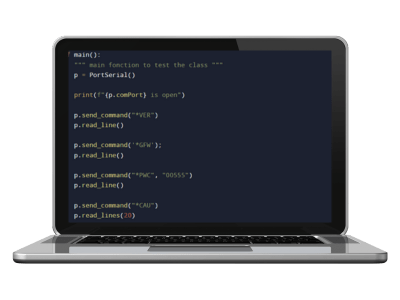
Key features
All-in-one detector + meter
This new line of all-in-one detectors combine a detector and a meter with bluetooth connectivity in one convenient product. No need to carry a meter!
Safer work environment
Operators can be far from the detector while making measurements (up to 30m, depending on the environment and barriers). And with less cables in the workspace, accidents are less likely to happen!
Extensive coverage
Receive data at up to 30m from the detector, with the same performance as the usual detector + monitor combination.
Long battery life
The USB-rechargeable li-ion battery lasts up to 5 continuous days with the device running
Go wireless
No need to worry about cable length or monitor location
Save 50% on calibration costs
One Product = one calibration. Reduce your recalibration costs by half!
Specifications
| Controller and GUI specifications | |
| Digital display size | Computer/Mobile device screen |
| External trigger | None |
| Battery type | Lithium-ion |
| Battery life | 5 days while running |
| Power meter specifications | |
| Statistics | Current value, max, min, average, standard deviation, RMS & PTP stability, time |
| Response time | Current value, max, min, average, standard deviation, RMS & PTP stability, time |
Customer Service QQ
Customer Hotline: